The Stealth 700 for Xbox One headset pairs directly with the Xbox One console. The Headset will need to be paired with the console prior to the Headset's first use.
*PLEASE NOTE: This article covers pairing the headset directly with an Xbox One Console. If you are looking to use this headset with an Xbox Wireless Adapter, please click here.**
**PLEASE NOTE: Depending on your specific Xbox One console, the location of the Enrollment/Pairing button will vary. Please be sure to double-check for the location of the Enrollment/Pairing button for your specific console model.**
On older Xbox One models (before the Xbox One S and Xbox One X), the Enrollment/Pairing button will be located on the Left side of the console, next to the disk drive, as shown below.

On the Xbox One S and Xbox One X models, the enrollment button in on the lower Right of the front panel. This is the console model show in the images below and in the Quick Start Guide.

STEALTH 700 FOR XBOX ONE PAIRING INSTRUCTIONS
1. Press and Hold the Power Button on the Headset until the LED lights up. Power on the Xbox One Console by pressing the Console's Power button.
2. Press the Pairing Button on the Xbox One Console. The LED on the Console itself should start blinking, indicating that the Console is in Pairing Mode. Press and Hold the Connect Button on the Headset until the Headset's Power LED flashes rapidly, indicating that the headset is in Pairing Mode.
3. Within a few seconds, the LEDs on both Headset and Console will turn solid. The Console will show a "Headset Assigned" message, and you will hear a tone in the headset. The Headset and Console are paired successfully; you should hear game audio.
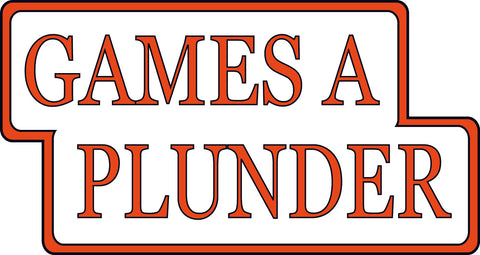

 '
' '
' '
' '
' '
'