Motion Explosion! - X360 Kinect

Motion Explosion! is a collection of 12 mini-games that require the Kinect peripheral to play. They also use the player's avatar to represent the character. All games can be played alone or for up to four local players, taking turns. The games can be played individually in Freeplay or as Motion Mix, where three are selected randomly. By playing well in Motion Mix points can be earned to level up. In Freeplay stars need to be earned to open up new levels. Each game comes with two Easy levels and by earning stars Medium (level 3 to 7) and eventually Hard (level 7 to 10) are unlocked. Games also often have multipliers. Balance Beam: balance as many blocks on a bar as possible without dropping any. The character walks on a conveyor belt while holding the bar and stars pass by that need to be collected by moving your feet. There are buckets to the sides where the blocks can be dropped, but this needs to be delayed as long as possible. At a faster speed bombs will start passing by next to the stars and these need to be avoided. Crank It Up: here a crank needs to be turned forward or backward at a steady pace to drop blocks from a tube above. When they drop they need to be hit towards a target. The game measures the amount of power and there can be up to three shapes (square/circle/rectangle) that need to be hit in the appropriate target. Over time the position of the targets also changes. Dodge Ball: the player has a boxing glove on each hand and up to three robo cannons fire balls at the player. These need to be dodged or hit back at the cannons. Heavily Armed: this one is similar to Balance Beam except there is only half a beam and it is on the left arm. Players need to match the shapes according to a sequence shown on the screen and once it is achieved a hatch on the right side of the screen needs to be opened to dump the blocks inside. The patterns become more complex over time with different types of pieces. Juggle Struggle: from three to five balls need to be juggled while the character needs to move over floor panels that light up. Later levels introduce bombs that need to be dropped. Off The Grid: the player is on a grid with a moving area that turns 90 degrees. Blocks appear in patterns and the player needs to tell where the shapes line up on the 3x3 grid to avoid them by jumping or ducking. Robo Control: the player controls a robot in a small area. The left hand is used to pump, the right one to steer. Pumping determines the acceleration and the robot needs to be steered past shapes and obstacles on the playing field towards areas marked with a green rectangle. Sack Hack: play hacky sack, but combined with arm movement to keep it in the air. Up to three sacks need to be juggled eventually. Shape Dodge: similar to a reversed Hole in the Wall the character is on a conveyor belt and needs to dodge Tetris-like shapes while collecting stars that pass by. Later levels have walls that only break into the shapes at the last moment, requiring fast reflexes. Star Hop: again on a conveyor belt like Shape Dodge, but this time the character needs to step on stars and avoid the bombs by jumping, moving out of the way or standing on one foot. Star Stream: use both arms to collect streams of stars that often have the angle changed. In later levels the floor panel mechanic from Juggle Struggle is added. Tilt Board: a game where a board needs to be tilted to guide a ball towards a hole. After each game photos are shown from the player performing during gameplay.
.
.
We have a 30-day return policy for all Brand New Items, which means you have 30 days after receiving your item to request a return.
We have a 30-day replacement policy for all Pre-Owned Items, which means you have 30 days after receiving your item to have any malfunctioning part replaced with another of the same item.
To be eligible for a return of a Brand New Item, your item must be in the same condition that you received it, unworn or unused, and in its original packaging. You’ll also need the receipt or proof of purchase.
To start a return, you can contact us by calling the store at (518) 823-4471. If your return is accepted, we can either send you a return shipping label to your email address used for the purchase, as well as instructions on how and where to send your package, we will deduct the cost of the return shipping label from your final return value. Alternatively, you can use your own shipping method to return the items. Any items sent back to us without first requesting a return will not be accepted.
You can always contact us for any return question by calling the store at (518) 823-4471.
Damages and issues
Please inspect your order upon reception and contact us immediately if the item is defective, damaged or if you receive the wrong item, so that we can evaluate the issue and make it right.
Exceptions / non-returnable items
Certain types of items cannot be returned, like perishable goods (such as food, flowers, or plants), custom products (such as special orders or personalized items), and personal care goods (such as beauty products). We also do not accept returns for hazardous materials, flammable liquids, or gases. Please get in touch if you have questions or concerns about your specific item.
Unfortunately, we cannot accept returns on sale items or gift cards.
Refunds
We will notify you once we’ve received and inspected your return, and let you know if the refund was approved or not. If approved, you’ll be automatically refunded on your original payment method. Please remember it can take some time for your bank or credit card company to process and post the refund too.
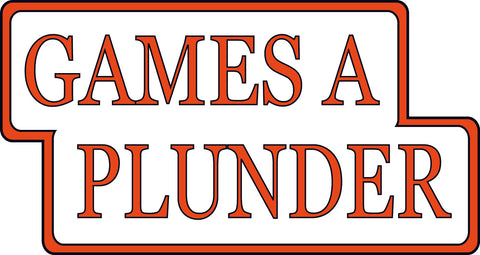




 '
' '
' '
' '
' '
'